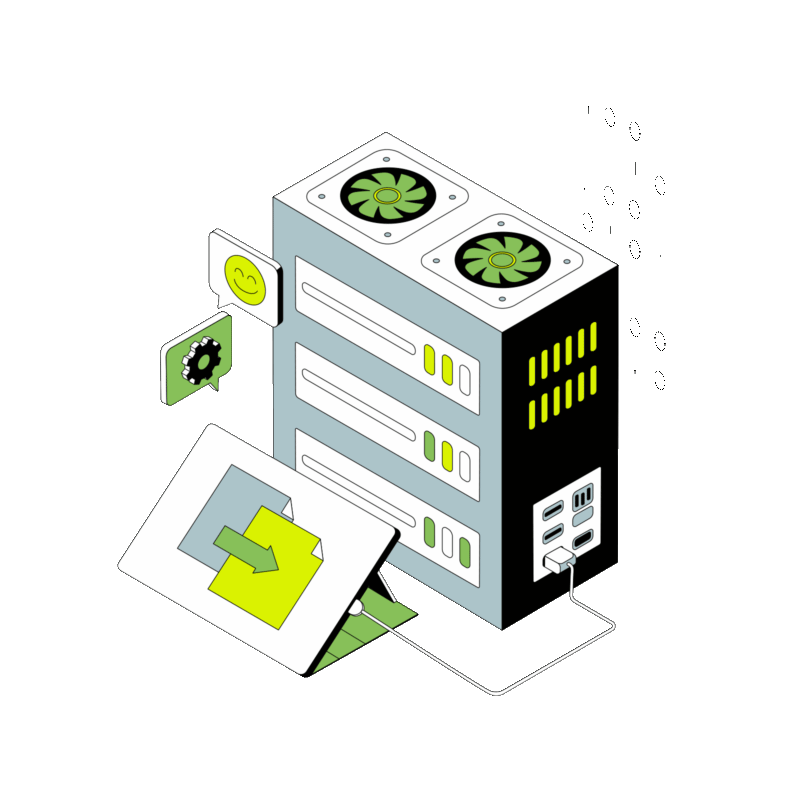Installing ModSecurity on Apache: A Comprehensive Guide
Installing ModSecurity on Apache: A Comprehensive Guide ModSecurity is an essential tool for safeguarding web applications against various security threats. As a powerful, open-source Web Application Firewall (WAF), ModSecurity provides robust protection for web applications running on Apache servers. This guide walks you through the process of installing and configuring ModSecurity on an Apache server, ensuring your web applications are shielded from common vulnerabilities and attacks. Introduction to ModSecurity ModSecurity extends the functionality of Apache servers by analyzing and filtering HTTP traffic. It helps detect and prevent SQL injections, cross-site scripting (XSS), and other prevalent web application vulnerabilities. By deploying ModSecurity, administrators can significantly enhance their web application’s security posture. Prerequisites An operational Apache server on Linux. Root or sudo access to the server. Basic familiarity with Apache configuration and Linux command line operations. Step 1: Installing ModSecurity Installation procedures vary slightly depending on your Linux distribution. This guide covers installation on Debian/Ubuntu and CentOS/Red Hat environments. Debian/Ubuntu: sudo apt-get updatesudo apt-get install libapache2-mod-security2 CentOS/Red Hat: sudo yum install mod_security mod_security_crs Step 2: Configuring ModSecurity After installation, ModSecurity operates in Detection Only mode. While this mode logs potential threats, it doesn’t block them. Transitioning ModSecurity to actively block threats requires editing its main configuration file. sudo mv /etc/modsecurity/modsecurity.conf-recommended /etc/modsecurity/modsecurity.confsudo nano /etc/modsecurity/modsecurity.conf Adjust the following line to activate ModSecurity: SecRuleEngine On Step 3: Integrating the OWASP Core Rule Set The OWASP CRS provides a comprehensive set of security rules. Ensure these rules are linked correctly in your Apache configuration to maximize protection: sudo ln -s /usr/share/modsecurity-crs/base_rules/*.conf /etc/modsecurity/ Then, include these rules in your Apache configuration: sudo nano /etc/apache2/mods-enabled/security2.conf Add: IncludeOptional /etc/modsecurity/*.conf Step 4: Testing ModSecurity Restart Apache to apply the changes and test ModSecurity by accessing a URL that triggers a rule, such as: curl http://yourdomain.com/?exec=/bin/bash Check the ModSecurity audit log for details: sudo tail /var/log/apache2/modsec_audit.log Step 5: Customizing ModSecurity Rules Customizing rules is crucial for balancing security needs and application functionality. To disable specific rules, edit the main configuration file: sudo nano /etc/modsecurity/modsecurity.conf Add directives to disable specific rules by ID: SecRuleRemoveById 123456 Conclusion Installing ModSecurity on Apache is a straightforward process that significantly enhances your web application’s security. Regularly update your rule sets and monitor logs to keep your application protected against new and evolving threats.